
+7
Preview pane for packages
Currently, to see information on a package, it is necessary to double-click, which opens a modal window. This makes it difficult to browse through a number of descriptions. I suggest a preview pane (like in Windows Explorer) which either just shows the package description, or which shows all the contents of the package information window (including Install button etc). Something like this hacked screen shot:
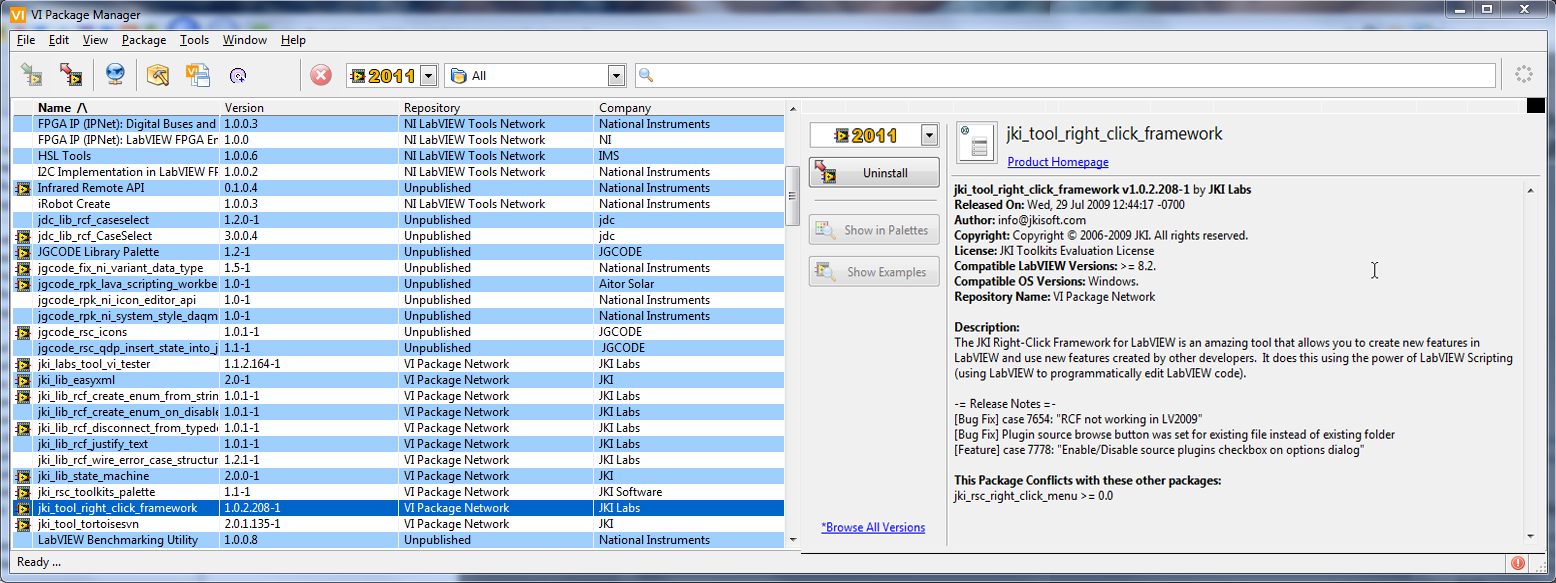
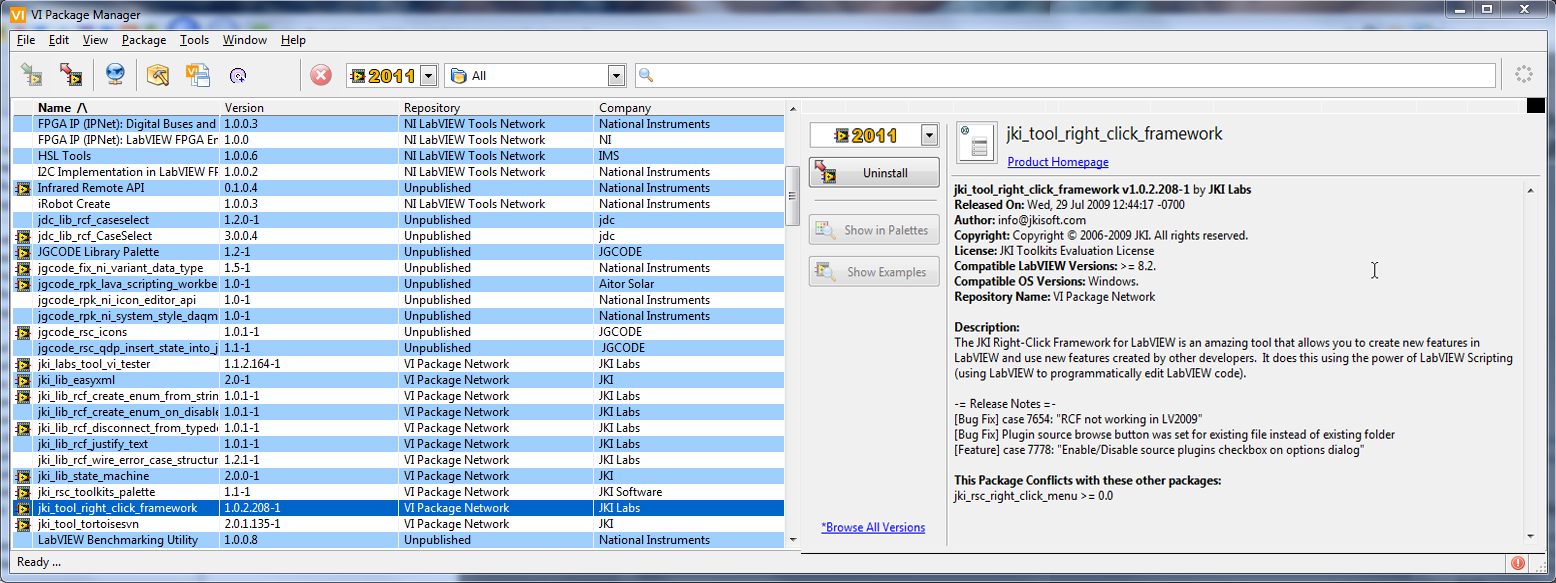

0
Jonathon Green 14 year бұрын
I don't enjoy going back and forth, and always thought a forward/back button on the VIPM Package Information Screen would be good. So I like the thought of this - but the attached image looks loooooong. Maybe if the window was not modal and you could still access the main screen to double click?

0
Greg Sands 14 year бұрын
Yes, the screen is long, though the column of buttons in the middle should probably be moved elsewhere. In any case, this shouldn't be a modal window -- it IS the main window. Perhaps I didn't make this clear -- the package information is shown in a preview pane on the side of the main VIPM window.

0
Jonathon Green 14 year бұрын
No, your idea is clear.
I was just suggesting an alternative given the above image is long i.e. everything as currently is in VIPM, but VIPM Package Information screen is not modal.
Customer support service by UserEcho

