
+9
Better UI for Adding Dependencies
I not sure if this got bought up before (in the beta?) but I would like a better UI for interacting with dependencies then there currently is. I just find it hard to find what I want unless I know the exact spelling of the package name (VIPM 3.0) or display name (VIPM 2010) and scrolling through everything is not that fun
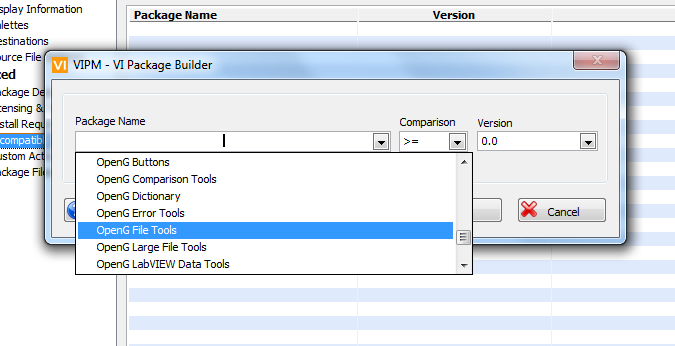
Customer support service by UserEcho


If your code calls VIs in dependent packages, then you can use the scan for dependencies feature. This would automatically populate the package list for the required dependencies. In this case there is no need to find the packages manually. However, I agree that the manual addition process can be improved.