
+15
Under vurdering
Support Layers for Non-VI icons (Sub-Palettes, category, etc)
It would be really cool if you could edit icons in the Enhanced Icon Editor and have their layering preserved, so that next time when opened the image isn't merged. This may be currently impractical due to the state of the API currently available to handle this (which is why I have this idea here). Just thought I'd put it out there...
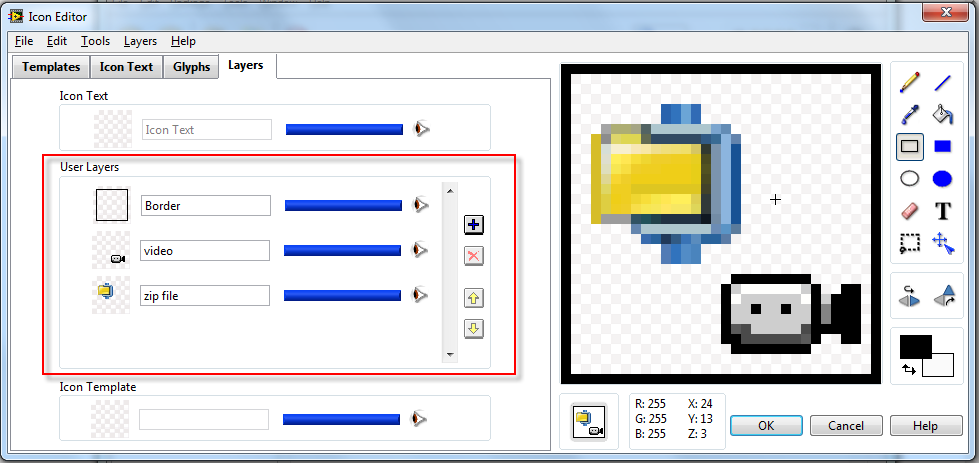
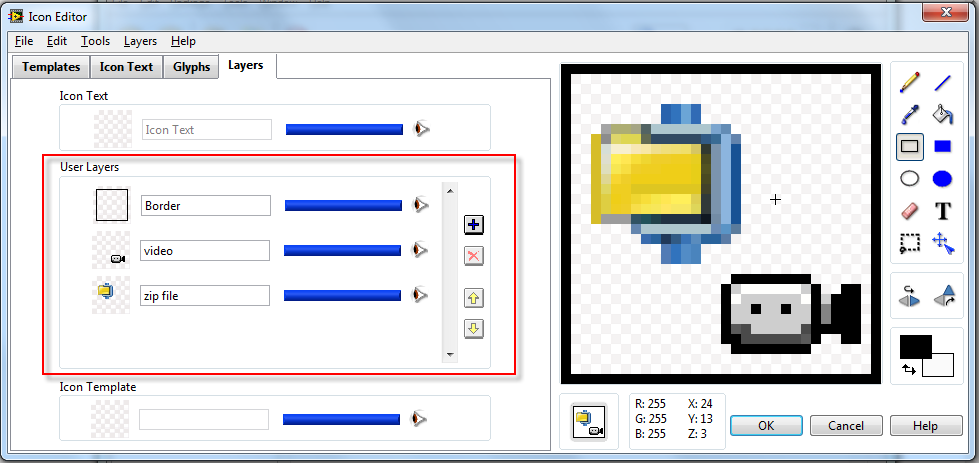

0
Michael Aivaliotis (VIPM Product Manager) 14 år siden
As far as I know. This layering feature is only available to VIs. I don't think this would work with palette icons, even with the new API. I hope I'm wrong.

+1
Aristos Queue 14 år siden
LabVIEW 2012 is shipping with a new API for manipulating icons. See <vilib>\LabVIEW Icon API. This would allow you to build up an icon in a layered way. However, the .mnu files still only store flat icons, so you wouldn't be able to get the layers back again unless you loaded them into the icon editor (which is possible... you would just need to create a temporary VI that has those layers and then ask the icon editor to edit that).

0
Christopher Relf 14 år siden
so maybe vipm could save that temporary vi in my source folder as a palette icon definition automatically (i already do this manually).

0
Svar
Under vurdering
Michael Aivaliotis (VIPM Product Manager) 12 år siden

0
Michael Aivaliotis (VIPM Product Manager) 12 år siden
This could possibly be implemented by saving a VI as Chris mentioned into the vipb file. One VI for each palette category icon.
Kundesupport af UserEcho

