Welcome to the VIPM Idea Exchange. Here's your chance to collaborate with JKI engineers and other users to influence the future of VI Package Manager. How can VIPM make your life easier or help you work smarter? Tell us!
To submit an idea:
- Type your idea in the box below. The Idea Exchange will show you similar ideas as you're typing.
- If someone else has already submitted a similar idea, vote that idea up and add a comment to the discussion.
- If they haven't, submit your idea as a new suggestion by clicking Next. Then provide a detailed description in the submission form. Add links, images, and video to make your suggestion clear and compelling!
To vote for an existing idea:
- Click the Vote balloon next to any idea to show your support. Better yet, also add a comment to the discussion.
- You will be prompted to create a new account if you don't have one, or login, if you do.
If you need technical support for VIPM or any of JKI's other products, click here.

 Option to "Remove block diagrams" in VIPB
Option to "Remove block diagrams" in VIPB
When removing the block diagram from reuse VIs destined for the LV Dev environment, we limit that toolset for a single LV version obviously. Thus it would be nice to have the ability to build more than one package with a single build specification; one for each of a number of specified LV versions. Instead of specifying "LabVIEW 2012" vs. "LabVIEW 2012 or later", then maybe an optional selection list where you could tick of which LV versions to build for (resulting in N vip-files).
Or maybe I should just automate our dev process some more to do the above myself? Maybe I can use the VIPB API to do that...
Best regards,
Steen

Hi Joerg,
This should be possible with a post-build custom action VI.
(it's still not a native feature)
-Jim

 Display toolkits license status
Display toolkits license status
It would be great to see (or be able to filter out) toolkits, which are registered by Third-Party Activation Toolkit, and see its statuses. Because it happens, that some toolkits have trial period, then it is expired - and LabVIEW warns about it. When one wants to remove these toolkits, he has to open VIPM - but then he needs to search those packages by name.
But if - for example - first time user turns off notification window in LabVIEW for expired license, he does not see it in future. But, there are still toolkits with invalid (expired) license - and when he wants to uninstall them, he needs to open Activation Add-On window, check toolkits and their statuses, go to VIPM, and remove them.
If there would be statuses visible in VIPM, then one sees it directly there, and could manage - either buy/prolong license, or uninstall toolkit so he will not be bothered by it in the future.
This feature is not important, because such situation occurs quite seldom, but it could make routine a bit easier.
Thanks a lot,
Sincerely, kosist90.

 VIPM API for VIPC Contents
VIPM API for VIPC Contents
It would be awesome if there were a way to programmatically read the contents of a VIPC file. I don't know that there's a way to do this yet using the VIPM API

 The "show in palettes" button for xctl
The "show in palettes" button for xctl
The show in palettes button in the package information dialog does not support xctl? If only xctl is added to the controls palette without ctl or vi, then the button is disabled after the package is installed.

 Fix the search text field not working with key repeat delay (key hold)
Fix the search text field not working with key repeat delay (key hold)
The search text field doesn't handle key down and hold events / repeat. For example holding down the delete key should strat deleting multiple characters after a while. Same for the cursor keys moving the caret position - it doesn't work when held down.

 Open links in the default browser instead of forcing Internet Explorer
Open links in the default browser instead of forcing Internet Explorer
Use the ShellExecute WinAPI function to automatically open links in the default browser for Windows systems.
IE is horrendous.

 Auto-populate VIPM packages from disk for faster LabView installations on multiple Computers
Auto-populate VIPM packages from disk for faster LabView installations on multiple Computers
When i quickly want to have a new LabVIEW installation on another PC or VM, I can let run the LabVIEW installation unattended, but then it takes quite some presence-time to re-install all the VI packages with VIPM. So I usually just copy the whole LabVIEW user.lib folder over to the new VM. While LabVIEW gathers/auto-populates the user libraries automatically and the packages vi folders show up as palettes, VIPM doesn't do this, what in my eyes would be expected behavior. The whole VIPM packages list stays empty even though all the packages are there on disk. But maybe I oversee something, and there is already a way to make this auto-population happen...?

 Prevent duplicate function palette entries in "syncronized" destination folders
Prevent duplicate function palette entries in "syncronized" destination folders
Installing a package with a custom functions palette to the folders user.lib or instr.lib (eg. user.lib/My Library) results in duplicate entries in the functions palette when the package is installed.
This is due to automatic synchronisation of the functions palette within these folders. Adding an (_) underscore in front of the package installation directory (e.g. user.lib/_My Library) skips LabVIEWs automatic synchronisation of the functions palette and therefore only shows the custom functions palette like expected.
I would like VIPM to check if a package will be installed to one of these folders (without an underscore as the first letter) AND does have a custom functions palette. If so, VIPM should show a hint like "...this will result in duplicate function palettes entries..." (or something better). At least, this fact should be better documented.

 Implement "Install for previous LabVIEW version"
Implement "Install for previous LabVIEW version"
VIPM currently allows the user to install for the LV version that the package was developed for, and for later versions as well if we have configured the package to allow this. VIPM uses Mass Compile for this (unless the user has disabled Mass Compile in VIPM of course). I suggest one of two changes:
1) Either allow the end-user to install a package for an earlier version of LabVIEW than the package was built for. This requires the user to have installed the lowest LV version that the downloaded package demands, as well as having installed the target LV version as well. Then VIPM could use the "Save for Previous..." method and re-create the palette for the user.
2) Or, allow the VIP-developer to build packages for earlier versions of LV than the VIs are developed for. This poses the same requirements on the developer, having both the source and target LV versions installed, and would enable VIPB to use "Save for Previous..." when building the packages.
I prefer 2), as that basically automates the process I'd otherwise go through to make our VIPs available for earlier versions of LV, but without me having to handle duplicate build scripts for VIPB. And it puts fewer requirements on our end users.
Best regards,
Steen, GPower

 Rebuild library after marking some VIs as Exclude from Package
Rebuild library after marking some VIs as Exclude from Package
I built a hardware driver, all VIs are part of a library. The library contains some unit testing VIs which I don't need as a part of the VIP distribution, so they are marked as "Exclude from Package" on the Source File Settings section of VIPB.
However, as these VIs are a part of the library, when excluded from the build they cause the library to list them as missing dependencies when the VIP is installed on a development machine (the little yellow exclamation marks in the Project View).
If I move the VIs to outside the library this creates scoping issues with certain private dependencies only accessible from within the library, so they must remain within the library.
Ideally, VIPBuilder would repair the library by removing these dependencies safely within LabVIEW (not just excluding the files from the package) and thus maintaining library integrity. Maybe his can't be done.
But can I ask, what's the proper way to exclude VIs from the package that are listed as belonging to a library without the library becoming bad?

 Bug in open Package creation
Bug in open Package creation
For some reason i get an error when opening a package in the creator from the Latest package list, this error seems to stick, as further clicks on the Build package button doesn't do anything.
What i need to do is restart VIPM and Build Package and select Open package.

 Reinstall package files.
Reinstall package files.
Ulrik, GPower
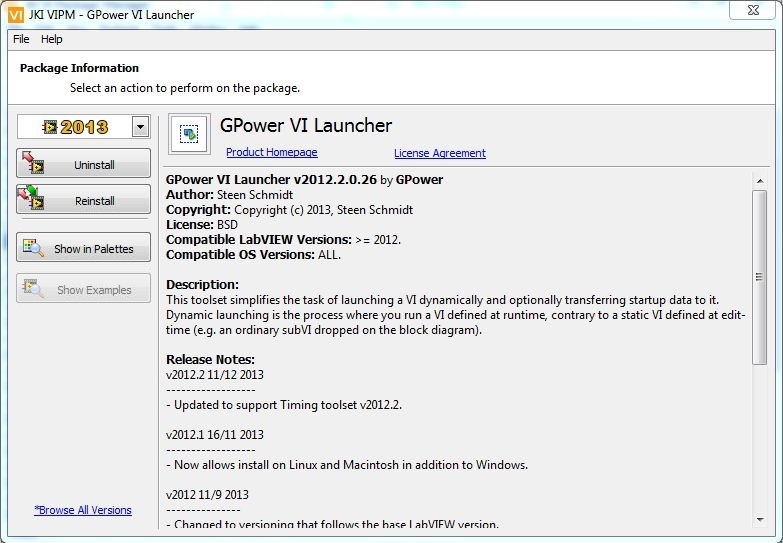

 Make It Easier To Add Real Time Palettes
Make It Easier To Add Real Time Palettes
I have built a number of internal libraries where I want the same support on desktop and RT palettes. This involves recreating the palettes from scratch currently.
There should be an easy way to have the same palette on both.

 Package hierarchy for a selection of packages or package configuration
Package hierarchy for a selection of packages or package configuration
A feature or function to display a hierarchy of packages showing the dependencies between different packages, based on a selection of packages, what is currently installed, or all packages in a package configuration. Similar to the VI or class hierarchy in LV.

 Jual obat suplemen peninggi badan tiens murah asli
Jual obat suplemen peninggi badan tiens murah asli
Kami menjual Jual obat suplemen peninggi badan tiens murah asli dalam bentuk paketan, kenapa begitu? maksudnya biar sesuai dengan badget (uang) dan kebutuhan konsumen, karena setiap orang budget dan kebutuhan ingin naik tingginya berbeda. Sudah jelas kan? 😉 Anda bisa memilih Harga Paket Suplemen Peninggi Badan Tiens berikut ini sesuai badget kemampuan uang dan kebutuhan ingin naik tingginya :

 View by date / recent additions
View by date / recent additions

 Auto-exclude folders from VIPB source file settings by default
Auto-exclude folders from VIPB source file settings by default
It will be nice to have a property/option to exclude newly added folders from package by default. As of now any new folder under Source directory is included in package as default, It will be nice to somehow exclude new folders by default.
I have situation where I feel this option will be very useful.
I and my team are creating lots of Instrument drivers for internal purpose and release them very frequently. We have all our code under Instrument Driver folder. Instrument Driver folder includes sub folder (category of instrument drivers like Power supply, RF etc) and menu files that needs to be deployed while installing packages. With help of menu files drivers will be shown up in LabVIEW functionally palette.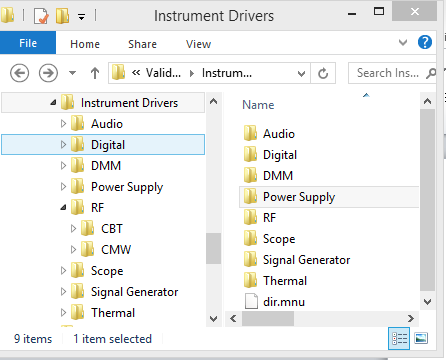
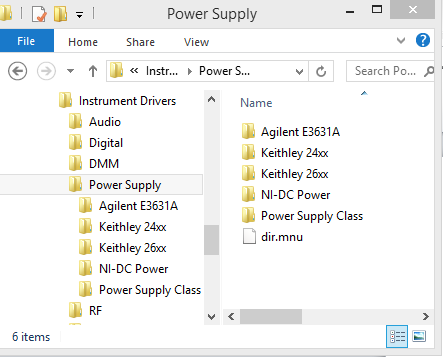
Say to build Keithley 24xx, I need to include Instrument Driver as source directory and include Keithey 24xx folder and whole hierarchy of Instrument Driver menu files (ie the menu file directly inside Instrument Driver and the one inside Power Supply folder) and build package over it. Rest of the unnecessary folders are excluded from packages. Please see I need the whole hierarchy of menu files so that in the LabVIEW palette drivers are shown in the same level/folders as shown in window explorer (Instrument driver -> Power supply -> Keithley 24xx)
- Whenever a new folder or driver category is created under Instrument Driver, the next time in Keithley package, the new folder is included in the ‘Source file setting’ by default, which is NOT needed. So exclude folders by default will be helpful here.
- When there are multiples PC used for development purpose, there comes one more situation. VIPM removes file exclusions if source code folders aren't located on the machine where the build spec is being modified. So take the same example:
- A build spec is created on machine1 with this source directory: Instrument Driver
- Inside of that folder are several other folders: ...\Power Supply\Keithley 24xx, ...\Power Supply\Agilent E3631A, ...\RF\CMW, ...\Scope\Tektronix.
- In the source file settings ...\Power Supply\Agilent E3631A, ...\RF\CMW, ...\Scope\Tektronix are EXCLUDED from package
- The build spec is saved and closed
- The build spec is opened on machine2 that only has ...\Power Supply\Keithley 24xx folder
- VIPM will remove the folder exclusions properties of..\Power Supply\Agilent E3631A, ...\RF\CMW, ...\Scope\Tektronix (as folders are missing)
- The build spec is saved and closed
- The build spec is opened again on machine1
- The build will now include ..\Power Supply\Agilent E3631A, ...\RF\CMW, ...\Scope\Tektronix which were excluded first time but in the second build their properties were lost and now VIPM thinks they are newly encountered folders and include them by default.
This causes lots of issues and before each build developer has to verify the ‘Source file settings’ causing consumption of time.

 Can VIPM sync the installed list in some host?
Can VIPM sync the installed list in some host?

 Better UI for Adding Dependencies
Better UI for Adding Dependencies
I not sure if this got bought up before (in the beta?) but I would like a better UI for interacting with dependencies then there currently is. I just find it hard to find what I want unless I know the exact spelling of the package name (VIPM 3.0) or display name (VIPM 2010) and scrolling through everything is not that fun
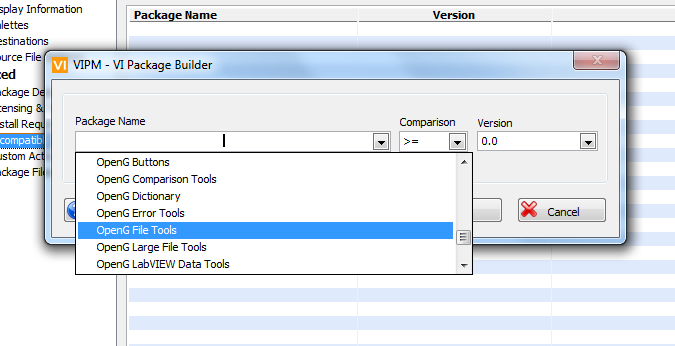

 "Generate Preview" function for package build specs
"Generate Preview" function for package build specs
Some similar preview might be useful for VI Package Configurations as well?

 Search function should return results from package descriptions as well
Search function should return results from package descriptions as well
I recently gave a presentation on VIPM Professional to a room full of colleagues, trying to convince them that we should all own a copy. The question was asked "Would this tool provide me with a flexible way to search our reuse libraries for some functionality that I am looking for"? Alas, I had to answer "No". This would be IMMENSELY helpful!
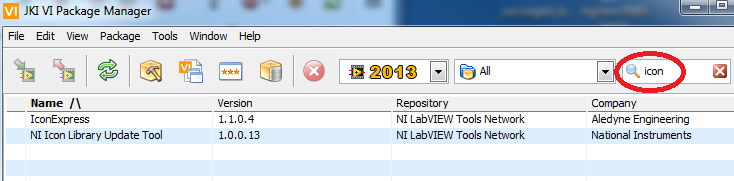
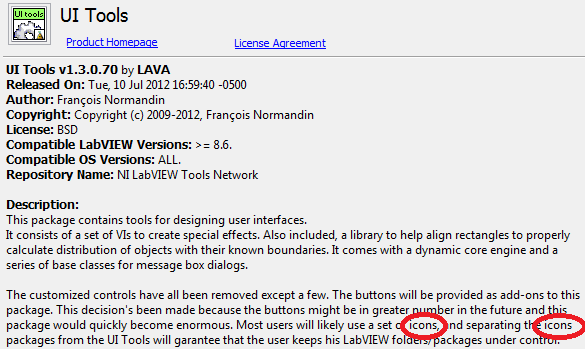

 Allow Palettes to be generated for class and libraries in a package
Allow Palettes to be generated for class and libraries in a package

 An API to Create a VIPC from one or more Packages
An API to Create a VIPC from one or more Packages

 Apply VIPC file on Project load
Apply VIPC file on Project load
This will probably require a new tag in the project file to specify where the dependencies package is on disk. It'll probably also require access to a new Filter event from LV that notifies some process/tool of an impending File Open operation. So I don't expect much out of this request, but I'd sure like to see it!

 Create and store "Package Configuration" files in online profile
Create and store "Package Configuration" files in online profile
It would be awesome to be able to create these packages online and store them in our user profile. Consequently, having the ability to share package configurations between users (publicly or privately) would allow to keep small vipc files in LabVIEW project without the need to "include packages" in the configuration file.

 VIPC Contain Multiple Versions Of The Same Package
VIPC Contain Multiple Versions Of The Same Package
My suggestion is to have the ability to put multiple versions of the same package into a VIPC. This way when I am installing it offline and not connected to a repository, where all package versions could be available. I could then use the same VIPC for 2012, or 2011, and in both cases I could have the latest version that is supported.

 Dependencies have to be uninstalled at the last
Dependencies have to be uninstalled at the last

 The name of the vip file shouldn't be an identifier that VIPM uses.
The name of the vip file shouldn't be an identifier that VIPM uses.

 Allow libraries as build source (instead of folders)
Allow libraries as build source (instead of folders)
Sometimes my source for folder has old (or not yet finalized) VIs that I don't want to distribute, in my project I remove these VIs from the library/class, but since VIPM picks a whole folder as the build-source these VIs show up in the package.
By selecting library or class as the build source these functions wouldn't be included.

 Install VI Package Manager with admin privilege by default
Install VI Package Manager with admin privilege by default
Nitrof

 auto-exclude user-defined folders from build
auto-exclude user-defined folders from build
when creating a new VIP, automatically "exclude from build" folders that match user-defined strings (preferably compatible with labview regular expressions or PCRE). I suggest this because we have a well-defined file structure in our source code repository. all files in certain folders are never included in the build because they are only used during development. It would be nice if this could be auto-configured but only when creating new packages (so there are no surprises when opening an existing package).

 License files in RTF Format
License files in RTF Format

 Support Layers for Non-VI icons (Sub-Palettes, category, etc)
Support Layers for Non-VI icons (Sub-Palettes, category, etc)
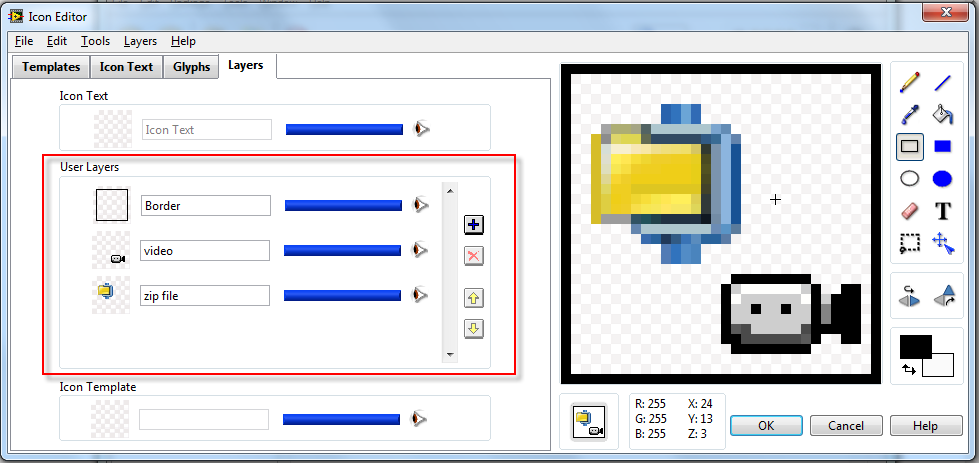

 Manually Set "Show In Palettes" Action
Manually Set "Show In Palettes" Action
In this case, the "Palettes" tab in VI Package Builder is not used at all.

 Expose Sub-packages
Expose Sub-packages
It would be really cool if I could add multiple dependency packages to a package as sub-packages so I could ship one package that contained all required packages.
I can currently do this with a .vipc file, but love the idea that a package could do it.
Another good reason for sub-packages over .vipc files that I forgot to mention: .vipc files currently have to be installed in the same version they were created. For example, this means that to support multiple versions of LabVIEW for a package release, I have to add multiple .vipc files if I want to include dependencies + package in a .zip release.
To start with I don't mind if its not exposed through the UI - as I would more than happy to do it myself with hooks.
Backwards support for OGPB would be nice too.

 Better indication for types of packages: Free, Trial, "For Money"
Better indication for types of packages: Free, Trial, "For Money"

 unattended deployment of VI packages
unattended deployment of VI packages
This could be useful if you have to setup lots of computers with the same libraries. If a unattended way was provided, this could be put in scrips etc.
Especially in our case this could be a reason why we cannot use VIPM. I created a *.vipc file and imported them manually. This worked very nice and easy but I am not willed to do this on all of our computers. A in my opinion easy and usual approach could be to put the functionality in a command line argument. I.e.:
VI Package Manager.exe /addLibrary "C:\library.vipc"
I know that there is the VIPM API. The problem is, that this is usable with the pro version only. To install the pro version on all of our computer would be too expensive and never needed any more after this step.

 Distribute reuse components as packed project libraries
Distribute reuse components as packed project libraries

 Auto generate Pallete
Auto generate Pallete
Refer to post:http://forums.jki.net/topic/2227-add-new-vi-to-the-pallet/

 Option to create start menu items.
Option to create start menu items.

 Use the LabVIEW Project tree to initialise a new build definition
Use the LabVIEW Project tree to initialise a new build definition
I ventured into the wonderful world of VIPM package building recently, and am impressed. However, one thing that immediately caused me issues was the use of a Source Folder as the root of the package definition. I wanted to point VIPM at my existing LabVIEW Project. Why? Because in my harddisk folder I have VIs not included in the Project, legacy files and VIs no longer in use. When pointing VIPM to the root folder it automatically picked up all these unwanted files, and it was a nightmare of "build error" after "build error" attempting to find them all and selectively remove them from the "Source File Settings" tree.
Idea: Can VIPM analyse the LabVIEW Project tree in the first instance of creating a new package to determine which VIs (files) are wanted and which are not to initialise/populate the Source File Settings?

 Sort packages by license type
Sort packages by license type
At the moment I need to go over each license and find afterwards that I actually installed a trial version or some other tool that I won't be able to use.
If VIPM could organize the packages not only by the name of the license type but also by a deeper understanding of it (there aren't that many license types in VIPM after all) then I'll feel much safer while installing packages from VIPM.

 Compatible with LabVIEW (CwLV) Field
Compatible with LabVIEW (CwLV) Field

 Allow Abort on Network Tasks
Allow Abort on Network Tasks
I ran into the situation a few times when I wanted to abort what I was doing but couldn't. This seemed to be for network tasks. I thought it would be cool if I could abort these in the future.
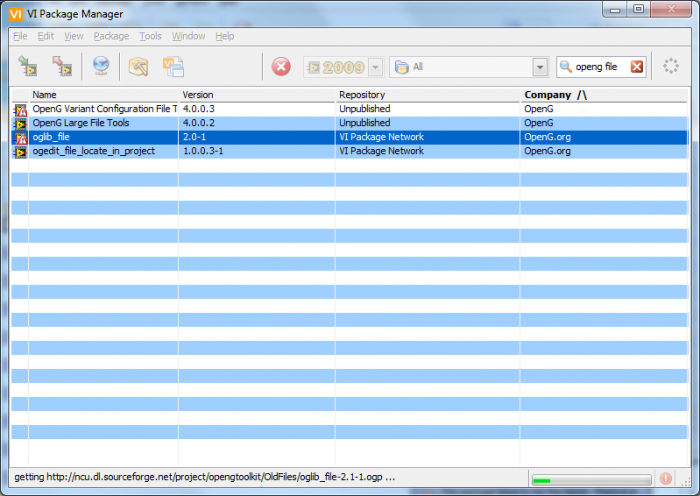

 Allow Adding Multiple Files to Palette Editor
Allow Adding Multiple Files to Palette Editor
I thought a cool new feature would be to allow adding multiple files on Insert... >> VI... to the Palette Editor instead of one at a time (and opposed to the entire folder).
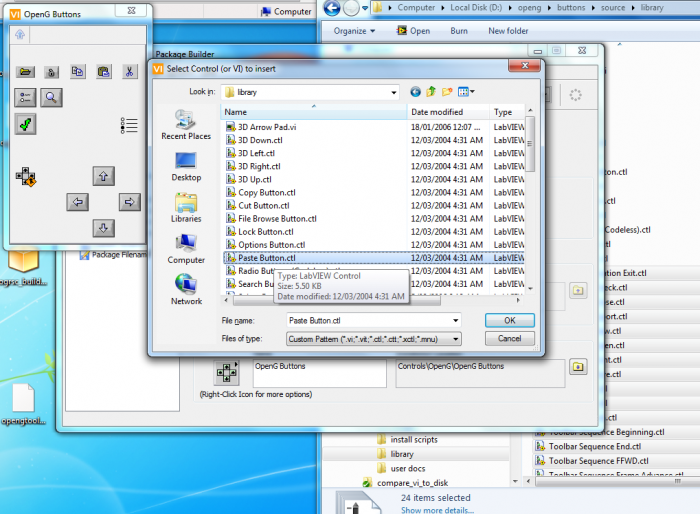

 Disable Password Protection for Merge VIs
Disable Password Protection for Merge VIs

 Custom Package Install Location
Custom Package Install Location
I would be nice to have the ability to install a package directly into a end user specified project folder instead of being forced to install to a set location. This would be similar to how NPM manages dependencies for Javacript node.js projects.
I assume this package would not be installed onto any of the pallets, but it would allow a user to work with multiple projects using different versions of the same packages. You wouldn't have dependency overlap of installing things into your labview program files or OS user file locations. I guess this would just be an extension for packed project library but with versioning built in

 Pre-check the Automated Online Activation URL
Pre-check the Automated Online Activation URL
After starting my build process, and waiting for about 10 minutes, it bombed with an error related to validation of the Automated Online Activation URL. This check is performed by calling "_ValidateAutoActivationURL.vi" from the NI_LV2PLicAPI.lvlib, and can therefore be done at any time. Can I request that this check is performed at the very beginning please? Thanks.

 Implement package star ratings
Implement package star ratings
Star Ratings
With most things you can download these days there's usually some form of user rating, namely in the form of a score out of 5 stars, such as
The best of the best
There are so many packages on VIPM now, and some I've never seen before and have never tried, that I wonder which ones I might be missing out on. I can't install them all, but if each were to display a star rating I could quickly pick out some candidates to try! I would know that these ratings would be coming from LabVIEW users and that I could trust them to be an honest reflection on the usefulness of the package.
NI Tools Network
The NI Tools Network already implements a ratings system, can we have something similar for the packages list view window? Clearly those that are supported on the NI Tools Network repository would need their rating to come from NI.
Submission
Of course, the ratings need to come from somewhere, and that would be us users. I think it would be great if you were able to provide your own rating for packages you have installed. If you are uninstalling a package, VIPM could ask you to provide a rating whilst it uninstalls so that you can provide feedback on why - it maybe that you hated it and this way you get to provide a low rating.
Customer support service by UserEcho



